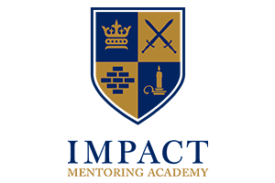Our service allows organizations to be positioned to:
1. Replace thick or rich PCs/clients with thin clients and enjoy 60-80% energy savings per device.
2. Easily accomplish desktop refreshes, or provisioning of new desktops for new offices, contract workers, remote workers etc.
3. Take advantage of, and enjoy all of the benefits of virtualization and cloud computing while avoiding the CapEx.
4. Enjoy savings in space and energy and leave all of the infrastructure requirements for VDI to us.
5. Get out of the PC hardware business altogether. With Bring-Your-Own-Device (BYOD) employees can use the personal devices they already own to access a customized corporate PC with no risk to security.