Cirrus Cloud Servers are resilient, high-performance workhorses that are preconfigured to get you up and running instantly. You have complete control over these machines—with root access, the ability to add data and applications, and the ability to control the data center location.
Clients



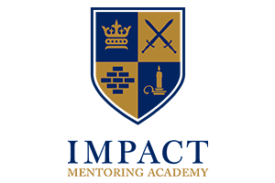



HAVE A QUESTIONS?
There Are Many Benefits To Using Hosted Virtual Desktops, Following Are Some Of The Most Compelling:
1. Centralized Desktop Management And Control
2. Enhanced Security And Compliance
3. Improved End-User Access And Availability
4. Enables Bring-Your-Own-Device (BYOD) Initiatives
5. Greater Control Of Desktop Refresh Cycles
6. Greatly Improved Recovery Time From System Failures
7. Dramatically Reduced Desktop Total Cost Of Ownership Over Time
8. Re-Purpose And Use Existing Pc’s And Still Migrate To The Latest OS
9. All The Benefits Of VDI Without Any Of The Upfront Costs
Cirrus Dynamics provides hosted virtual desktops delivered as a monthly subscription service via internet based VPN or private link (MPLS, VPLS, etc.). We provide the means for an organization to outsource the deployment, operations and hardware necessary to implement virtual desktop infrastructure while securely maintaining complete control of their desktop environment. We also offer consultation in the area’s of data storage, networking, desktop, server, and application virtualization.
Our service allows organizations to be positioned to:
1. Replace their thick or rich PCs/clients with thin clients and thereby enjoy 60-80% energy savings per device.
2. Easily accomplish desktop refreshes, or provisioning of new desktops for new offices, contract workers, offshore initiatives etc.
3.Take advantage of, and enjoy all of the benefits of virtualization and cloud computing while avoiding the usual risk.
4. Enjoy tremendous savings in space and energy as they leave all of the infrastructure and data center requirements for VDI to us.
5. Get out of the PC hardware business altogether, as a natural by product of true utility computing i.e. their employees can use their own devices to connect to what amounts to a corporate soft PC provided by the company.
Our present Virtual Desktop packages are best suited for business in the Financial Services, High Tech, Pharmaceutical industries and K-12 Education. Also, large companies requiring or discussing call centers, off-shoring and work-from-home initiatives.
Pricing will vary depending on the type of desktop or service that you require. Please contact us about our free proof-of-concept and we will be happy to contact you to discuss this further.
We can provide as many virtual desktops as needed. Our product is massively and quickly scalable. We are really only limited in the area of how few desktops we can provide in that we have a minimum requirement of 20 virtual desktops per client. We are actively working with our partners to lower this number, so stay tuned.
Yes. If you provide us with contact information via the ‘Contact Us’ page , we will be happy to contact you concerning a demonstration.
No. Any increase in desktop quotas will have to be requested from, and provided by, Cirrus Dynamics.
Yes, you can print to any locally installed printer as they are automatically detected. You will also be able to print to any network printers assigned to you by your IT administrator.
Yes you can, as long as you have internet access and your IT Adminstrator has enabled the service. Just open up your browser, type the URL provided by your IT administrator, access your desktop and you’re connected.
At present our service will allow you to run Windows XP, Vista, and Windows7 Pro and Enterprise (32 and 64 bit), Windows Server and Linux (Ubuntu 64-bit).
Your IT administrator can upgrade software versions using whatever software distribution packages you currently use.
You, the customer, must provide licenses for your windows desktop operating systems. However, you can rent licenses for windows server, which can be configured to run like a desktop
You can continue using your OS and software licenses. However, you may need to upgrade your Windows OS licenses in order to be compliant with the requirements for accessing windows based virtual desktops.
If Cirrus Dynamics goes down or is unavailable i.e. if the redundant/backup power, cooling, network/internet links, switches, routers, servers, virtual machines etc. provided by the data center and Cirrus Dynamics, all go down; you will not be able to access your virtual desktops.
The same way you have been dealing with these custom applications on your physical desktop, is the same way you will continue to deal with them. Cirrus Dynamics does not manage applications. We only provide you with access to, and control of virtual desktops on which your IT team can install your operating system and applications.
As long as you have access to the internet, launch your browser, type the address provided by your IT administrator to access your desktop and you can get connected.
Generally no. However, this can be done if the number of hosted virtual desktops warrants it. Furthermore, hosting servers for Active Directory authentication is pretty common as having these services located close to the desktop VMs serves to enhance your DaaS experience.
No. Cirrus Dynamics is not an Internet Service Provider (ISP).
Yes you can. This would position you to fully appreciate the huge cost savings if you replaced them with thin clients. That said, we must also state that although hosted virtual desktops are appropriate for most customers, not every environment within a customer setting is appropriate for hosted virtual desktops.
Yes you will, however, this will depend on the security policies defined by your IT administrator.
Yes. However, we don’t recommend watching videos as video streaming can compromise the quality of your experience due to high screen refreshes.
Cirrus Dynamics is a virtualization and cloud computing services company founded by a team of dedicated DaaS experts.
Contact us: info@cirrusdynamics.com
© 2009-2022 Cirrus Dynamics. All Rights Reserved